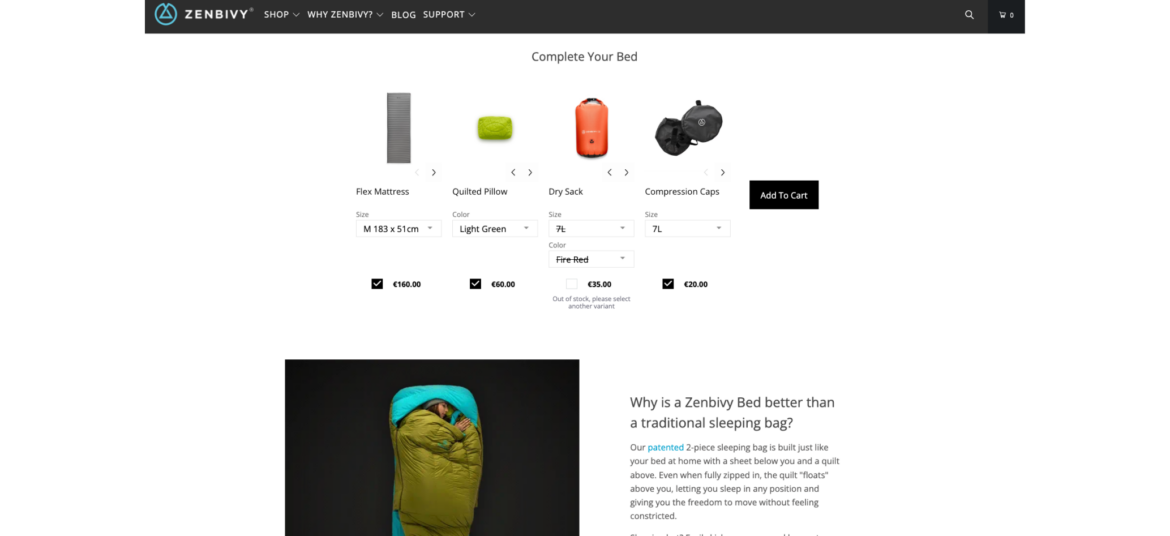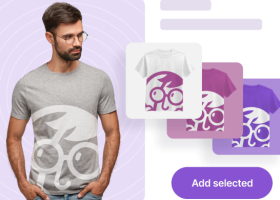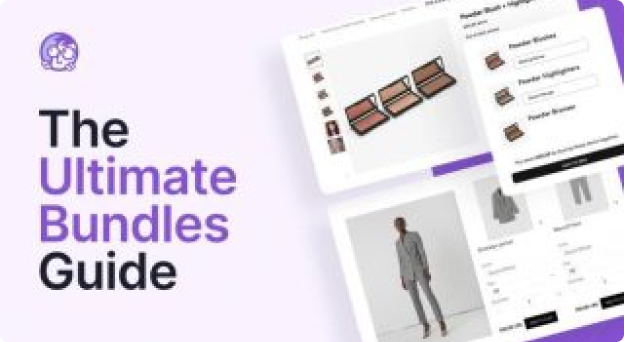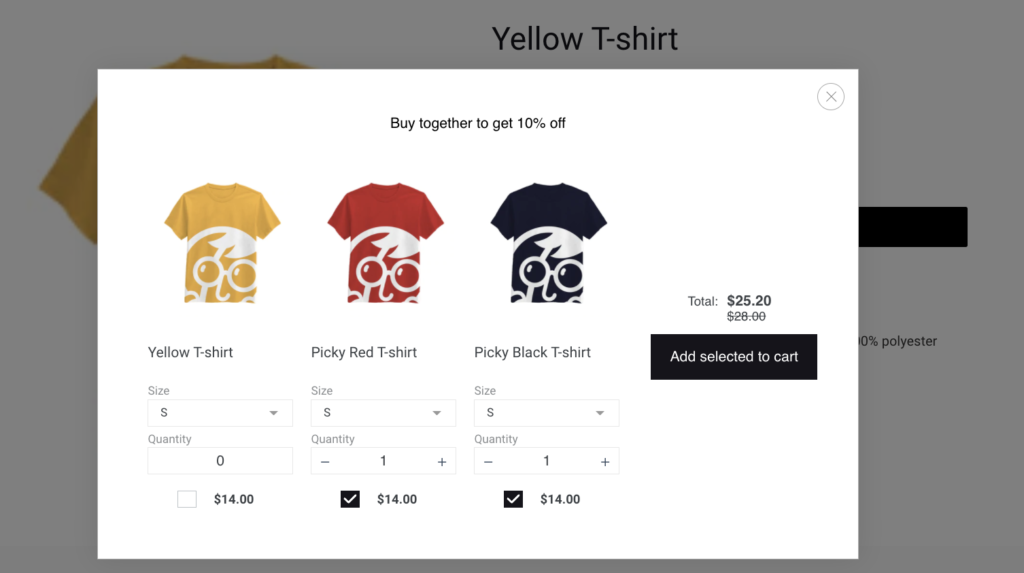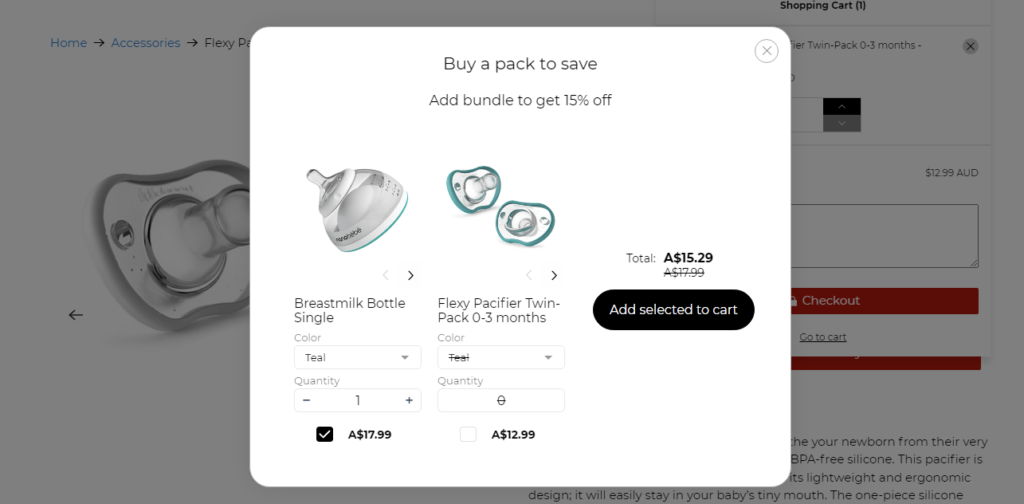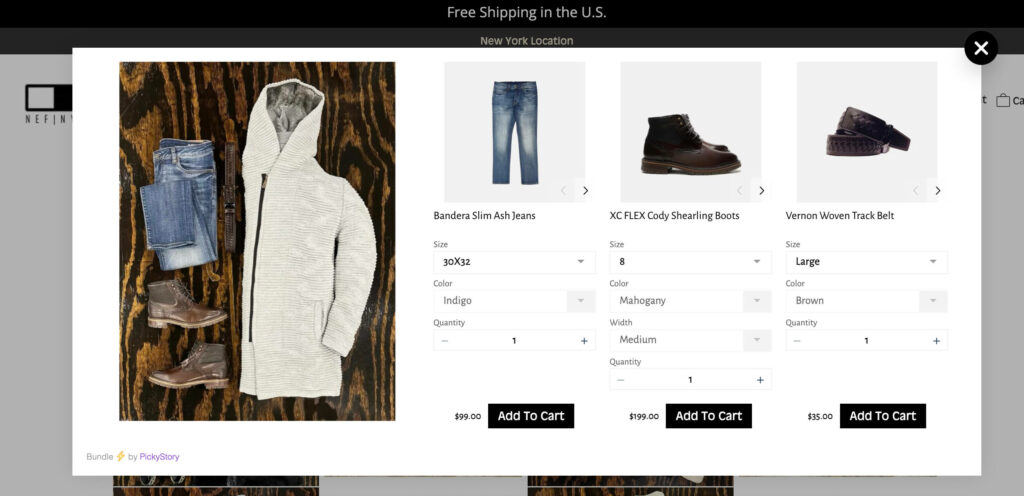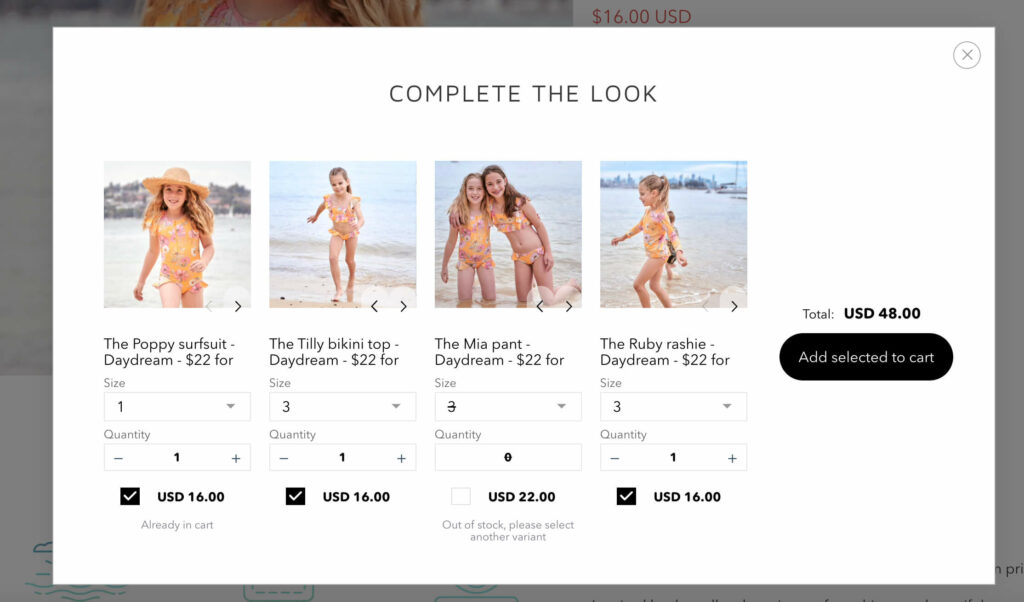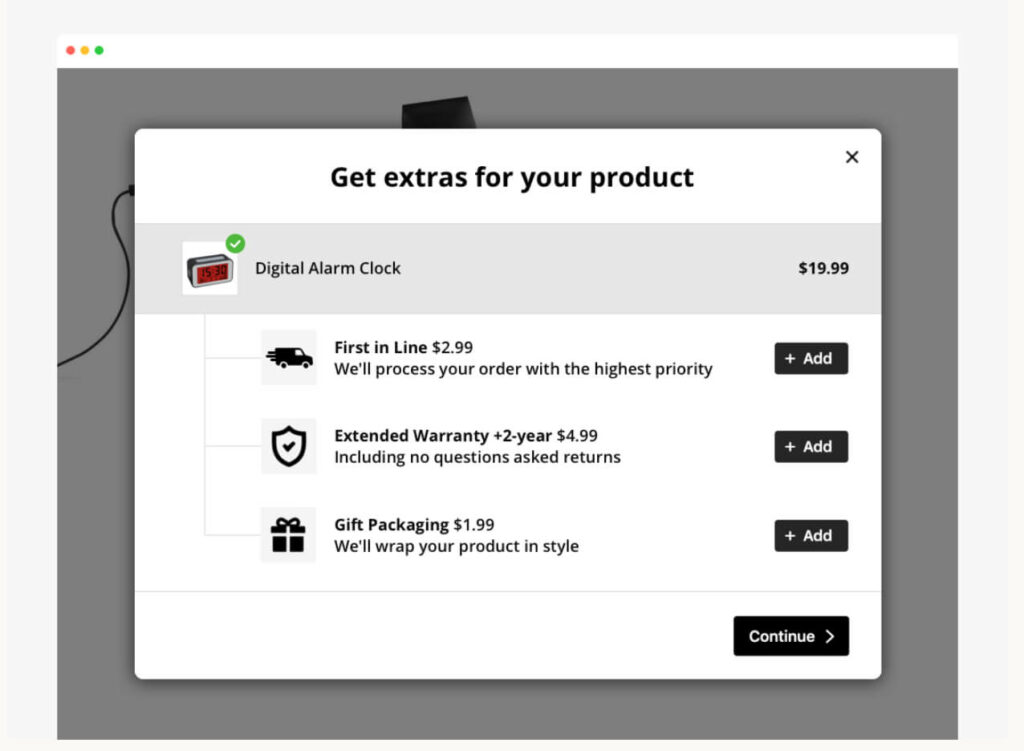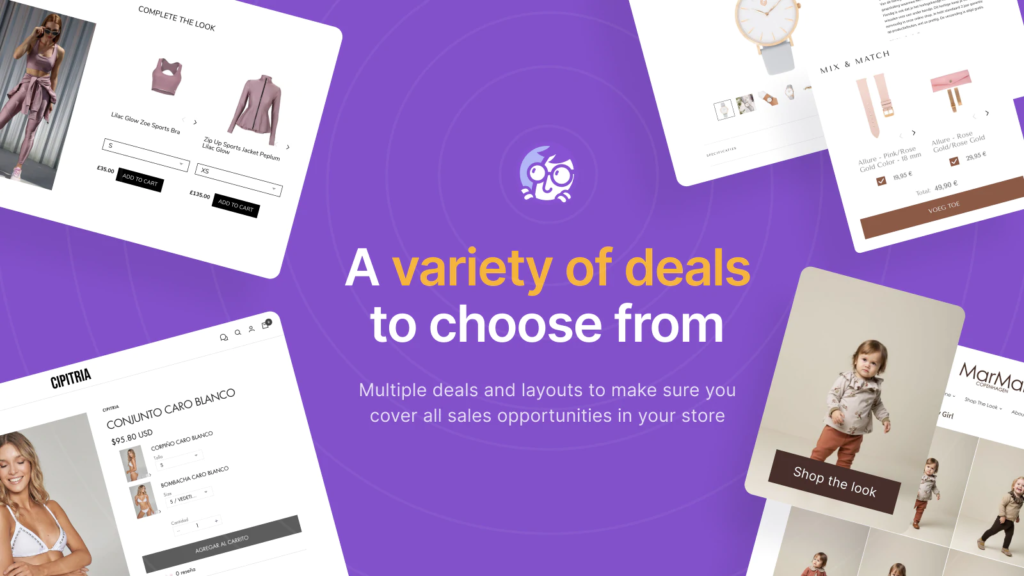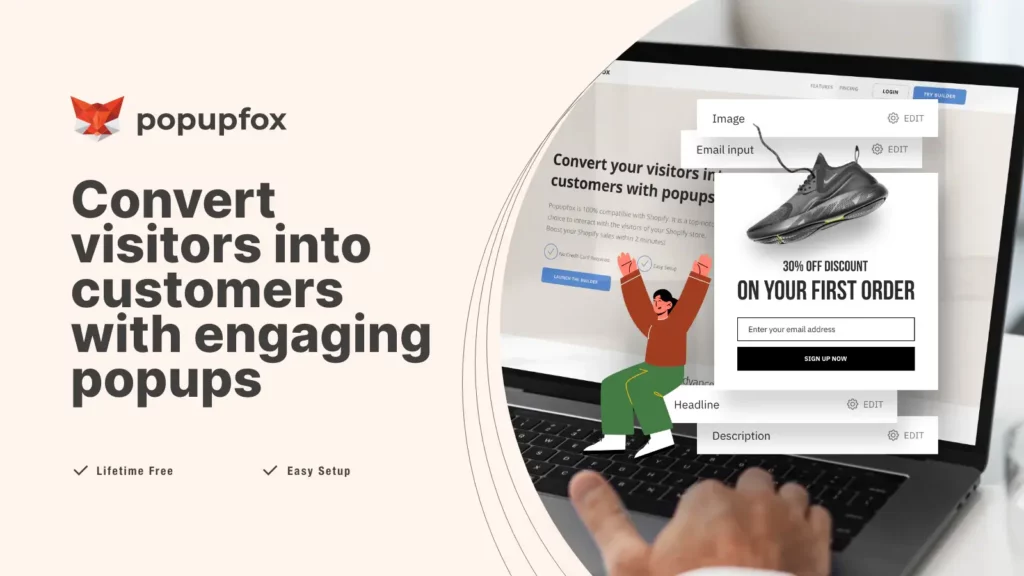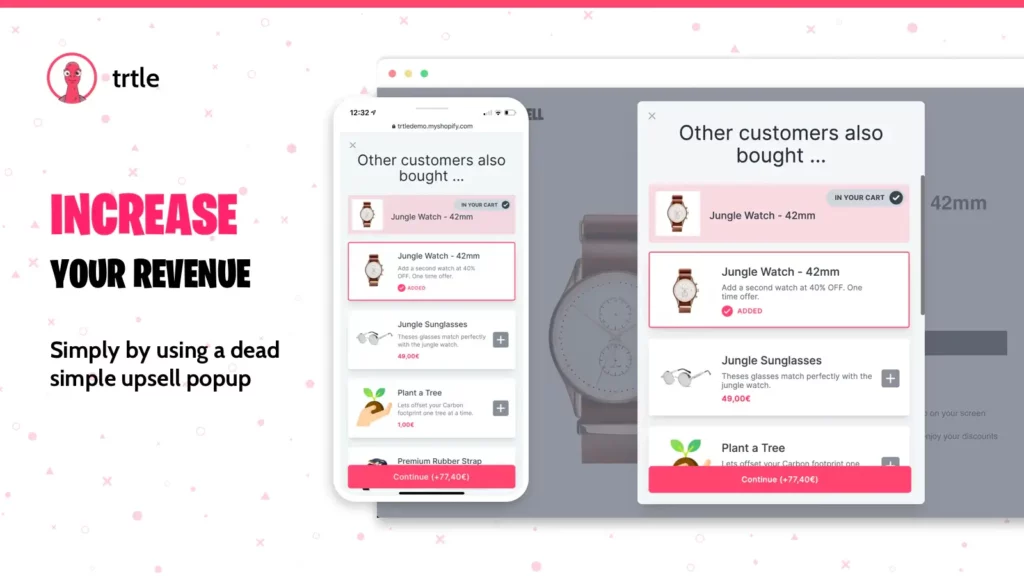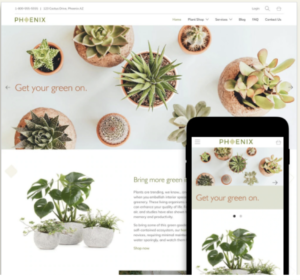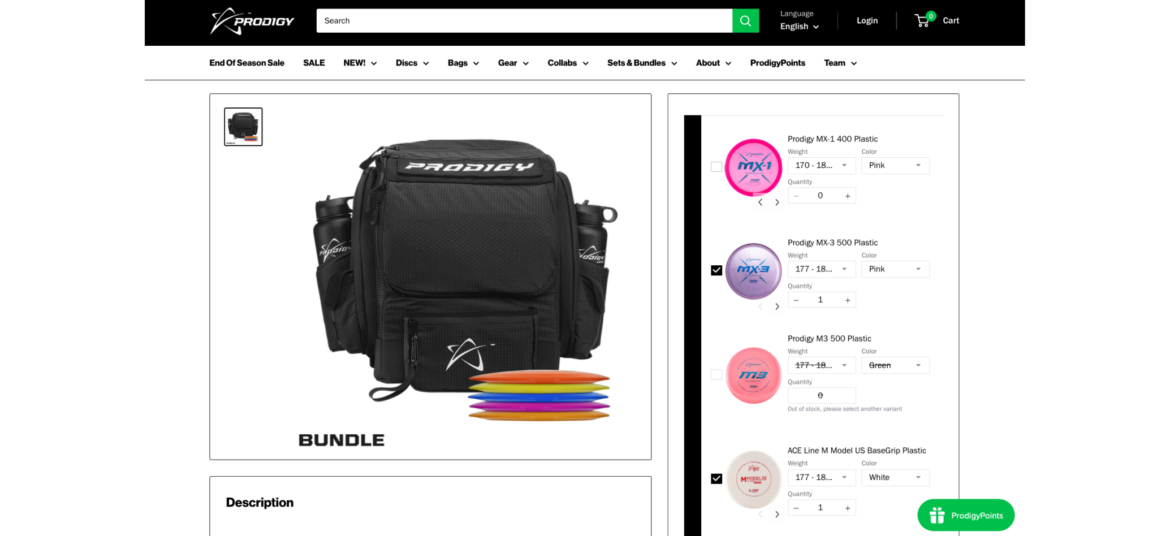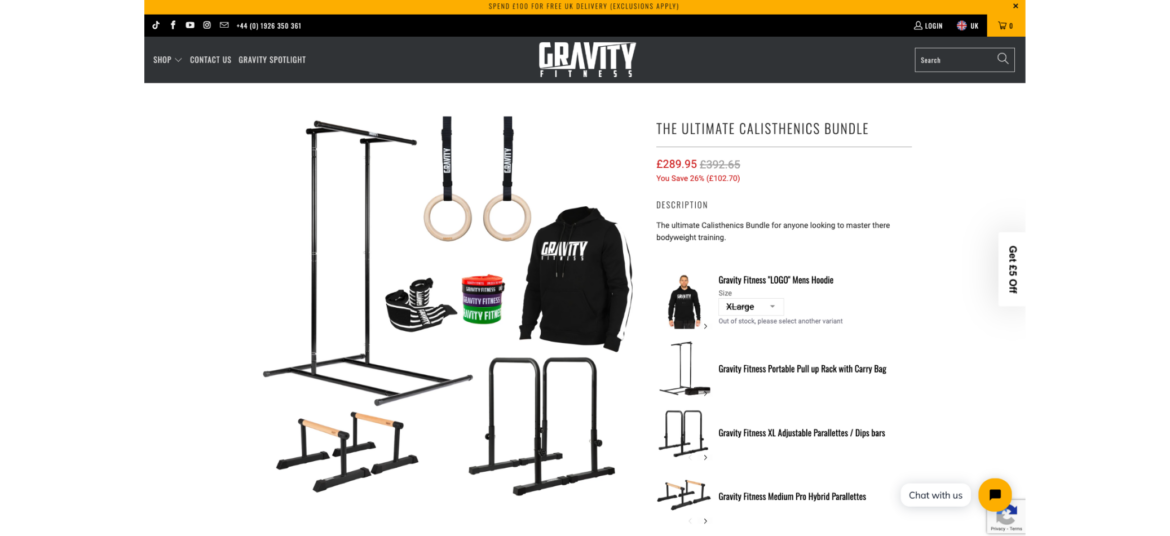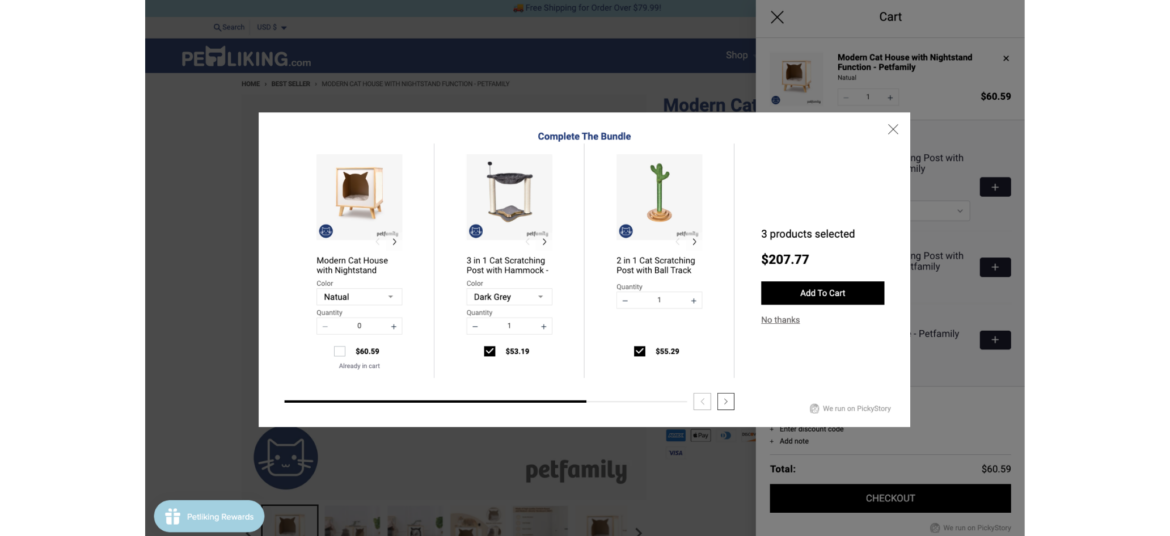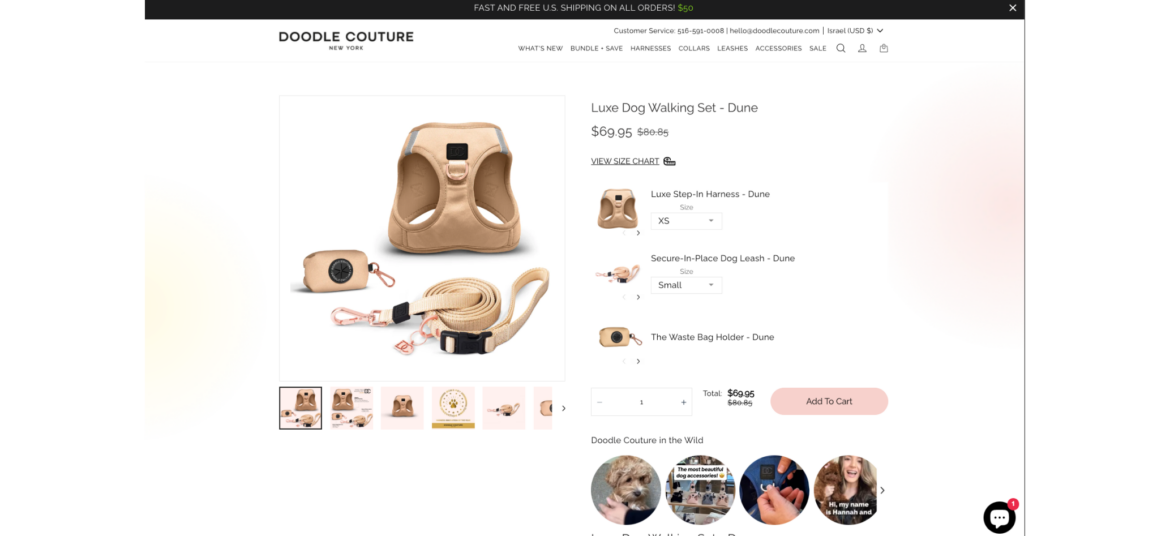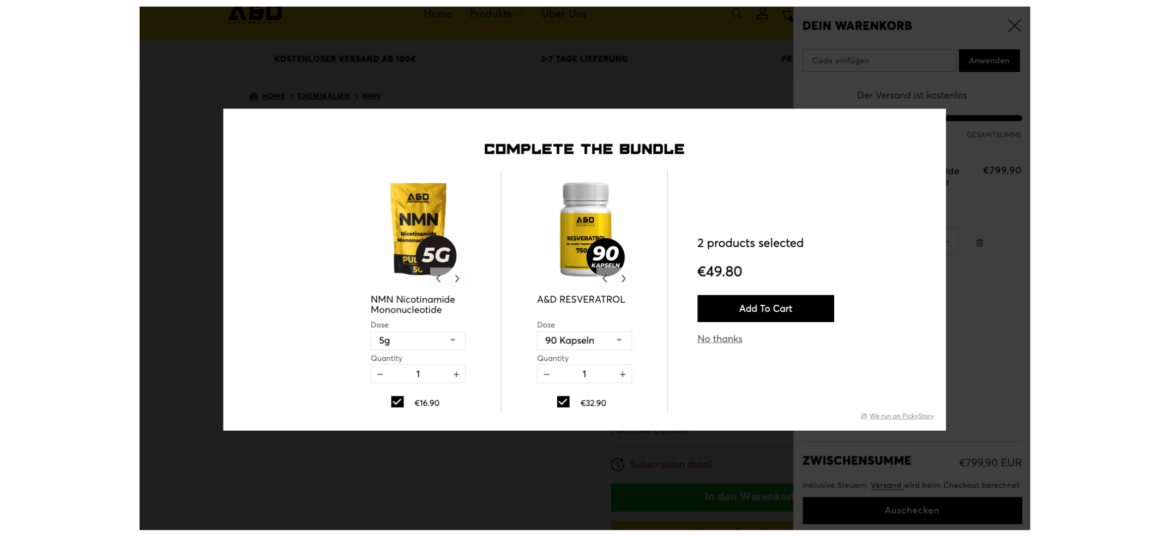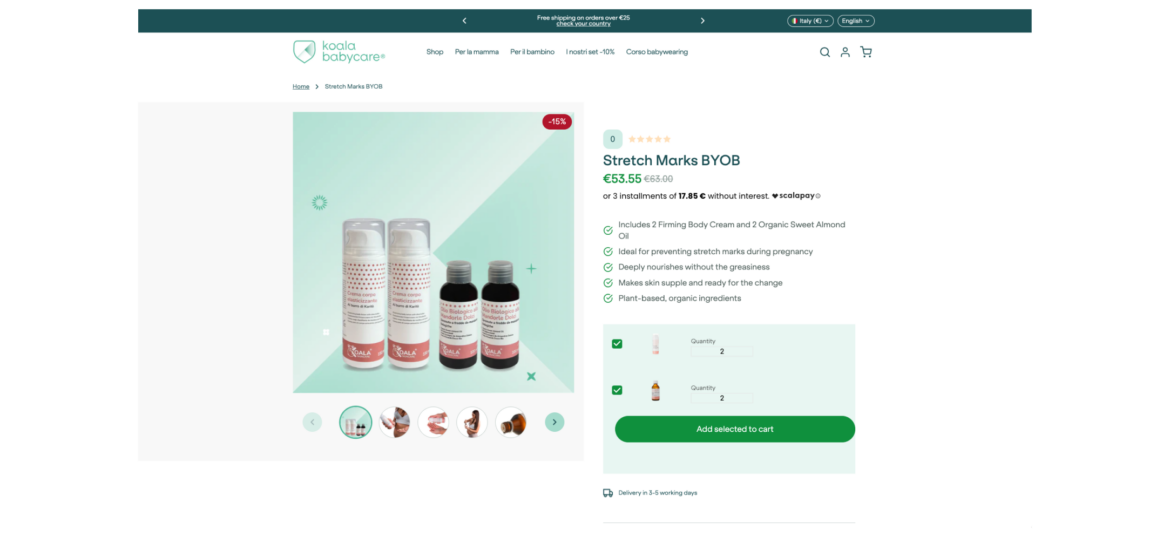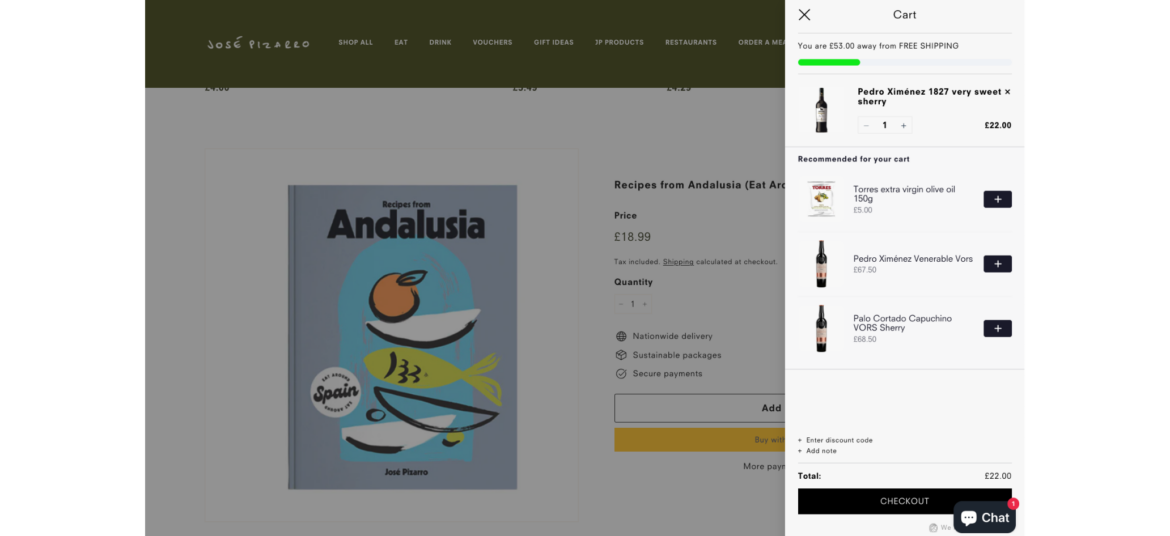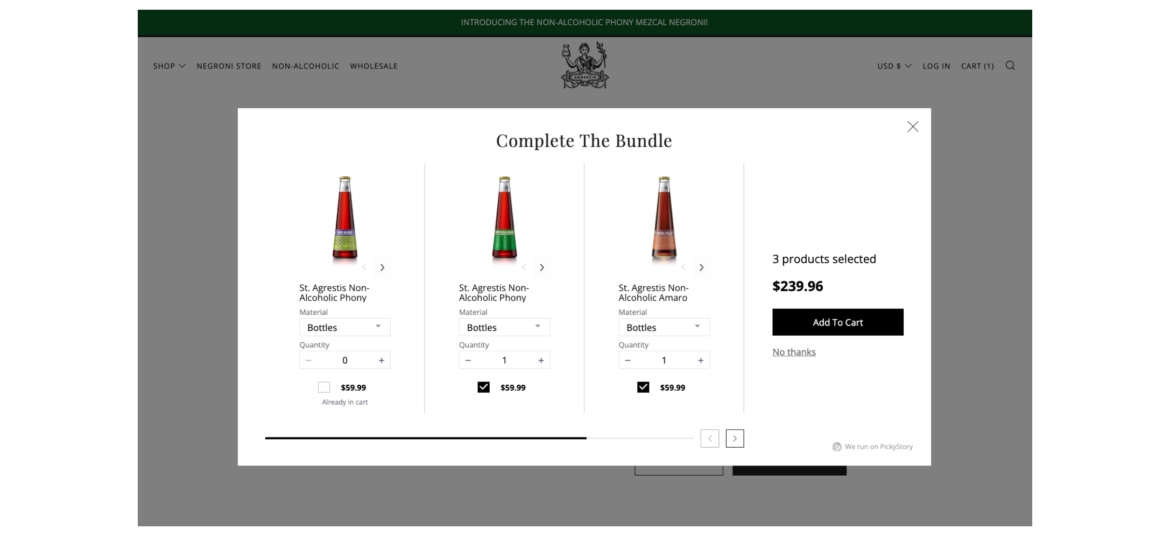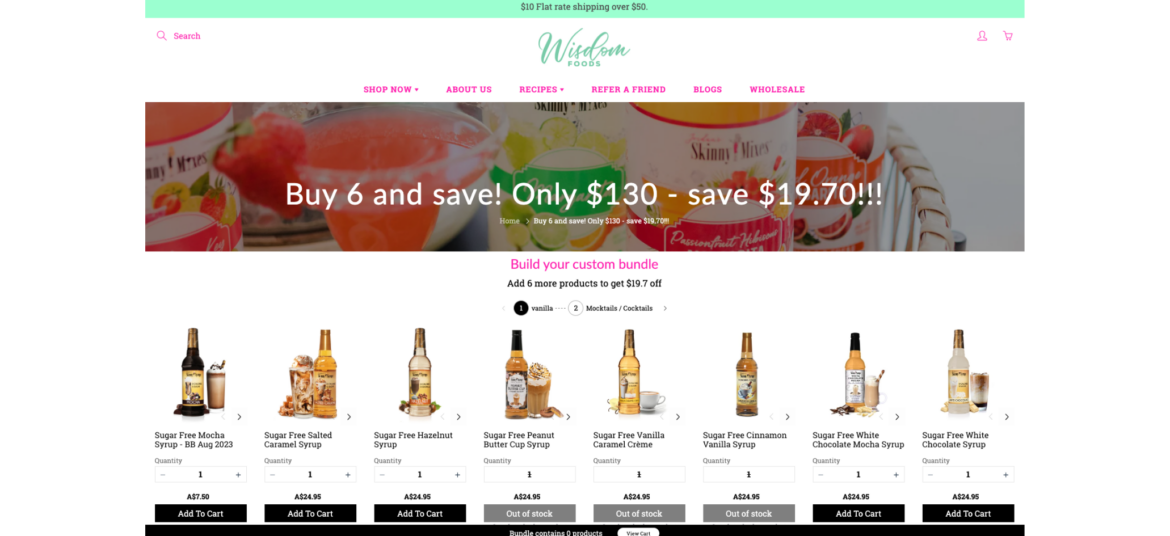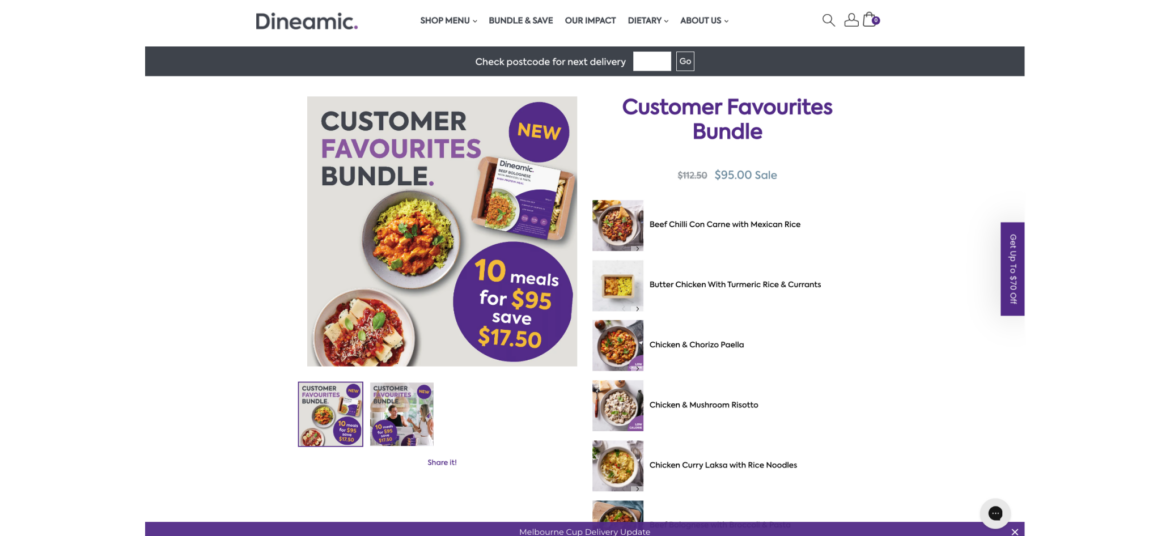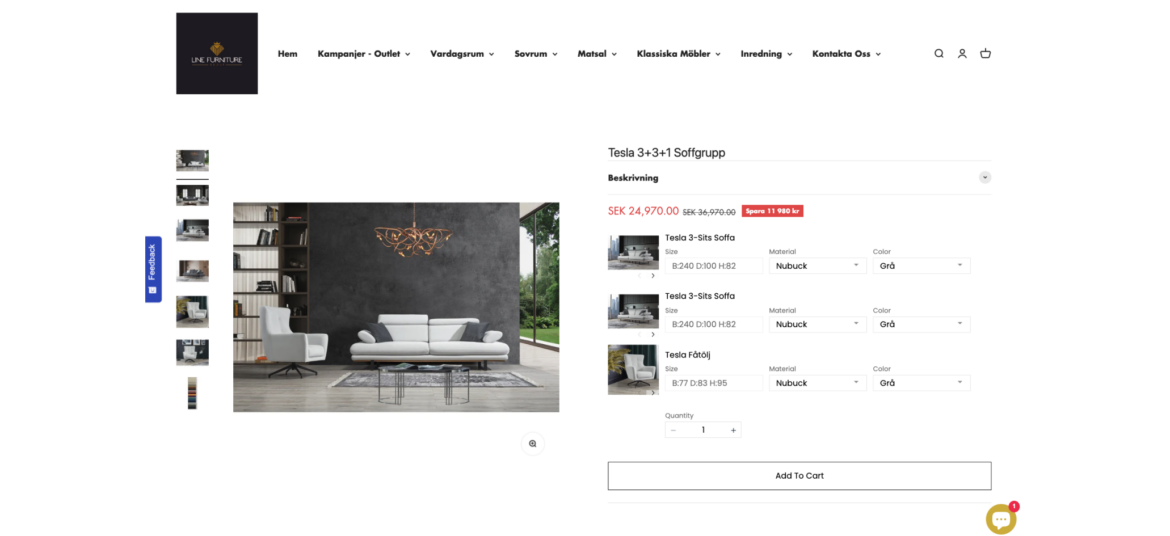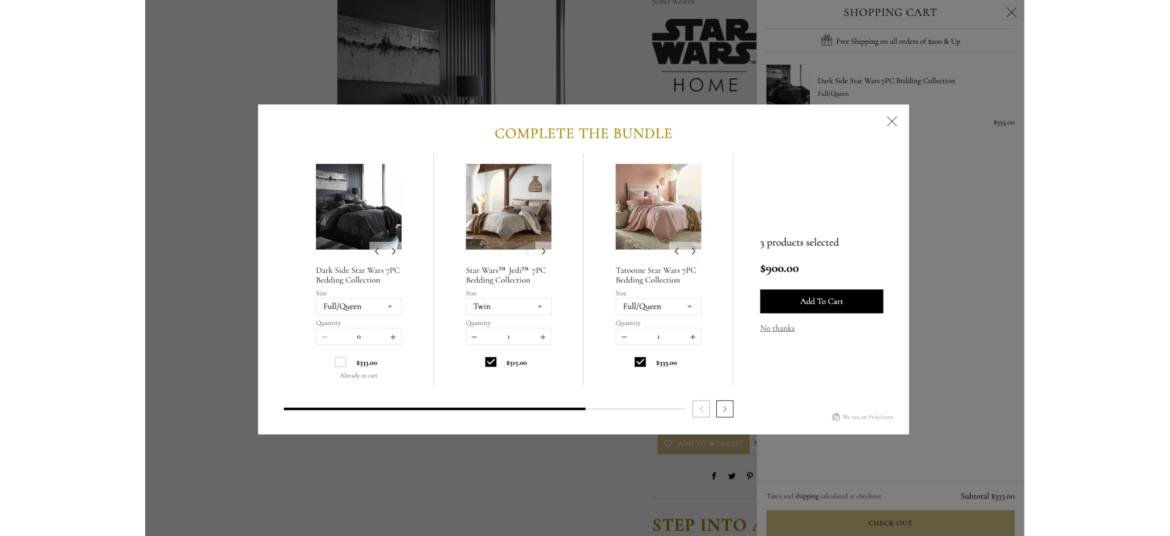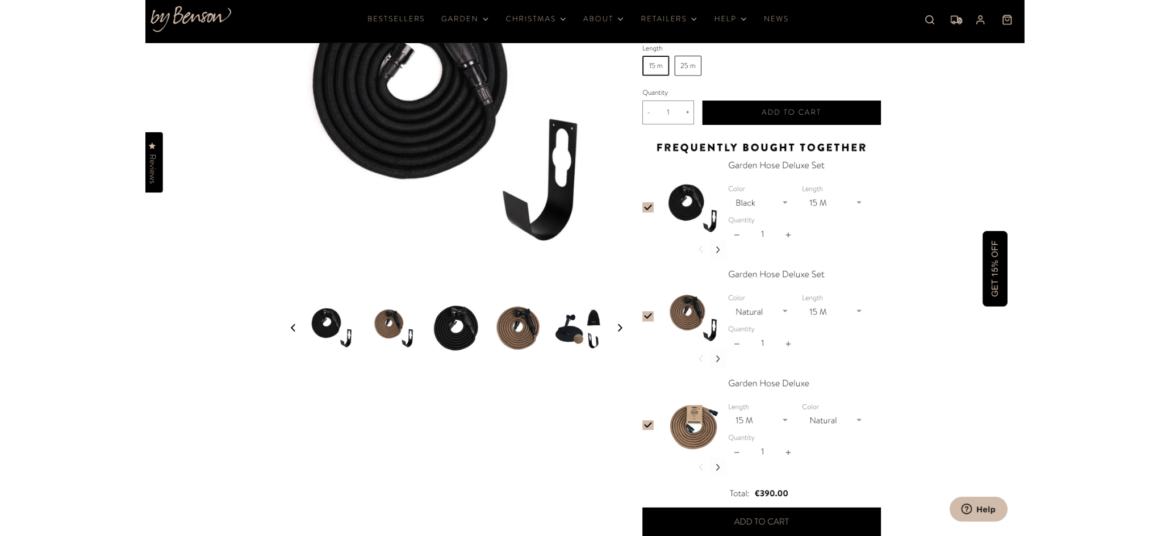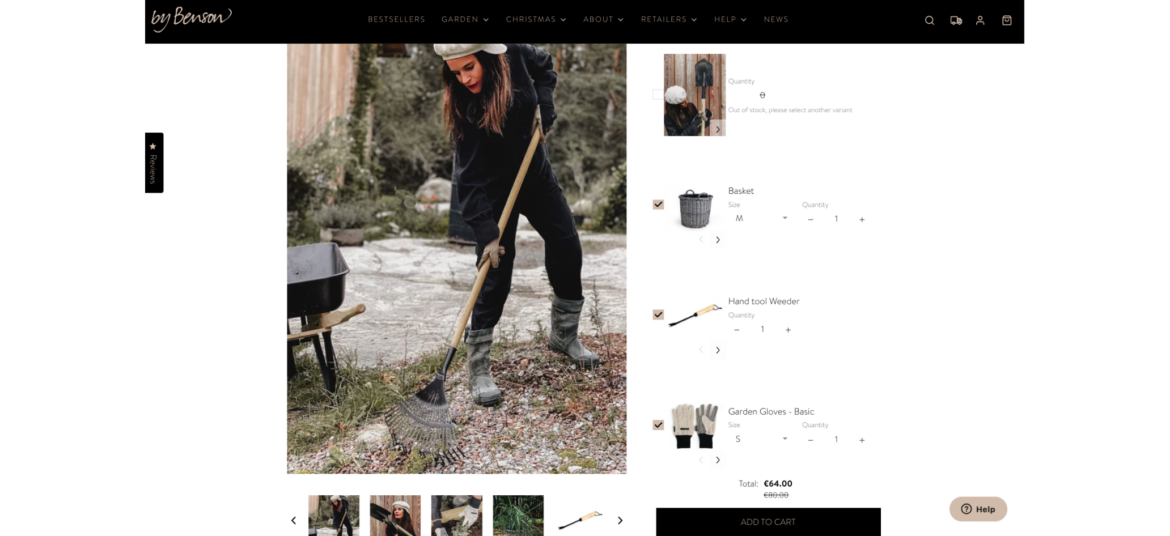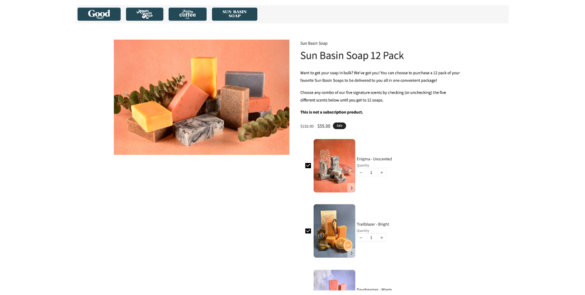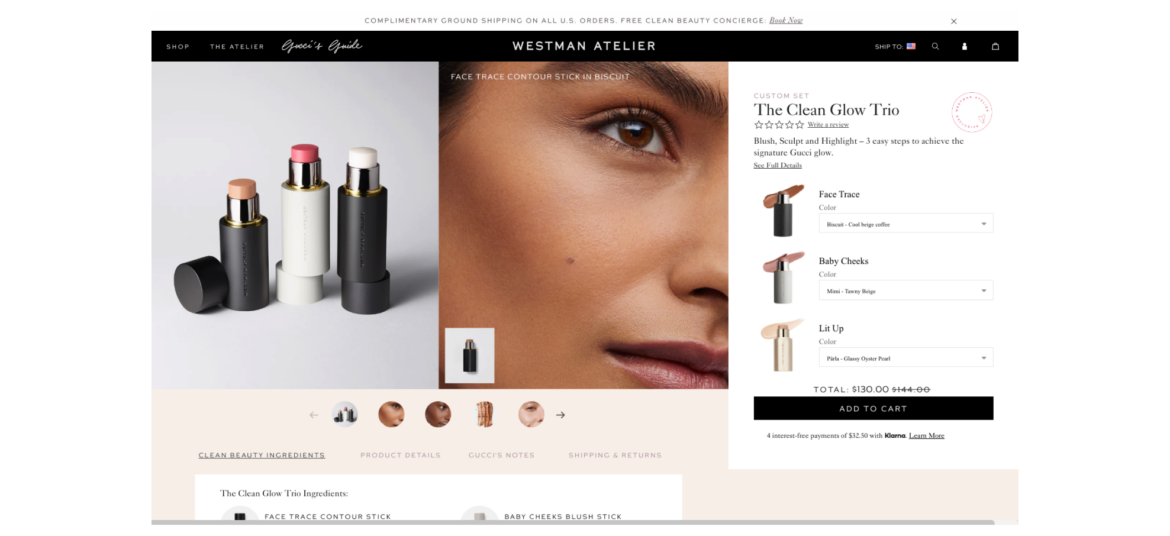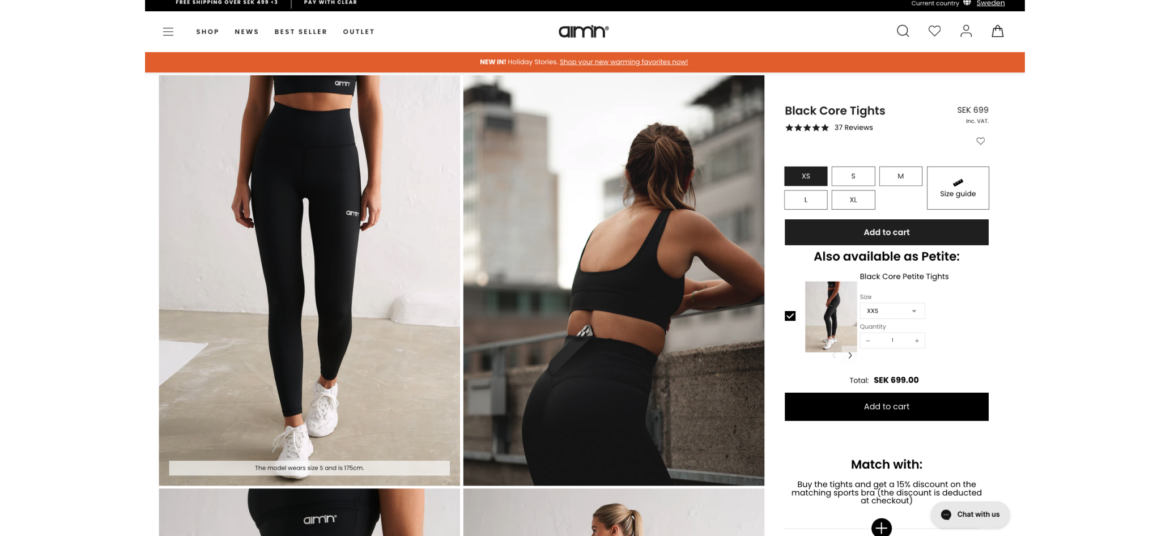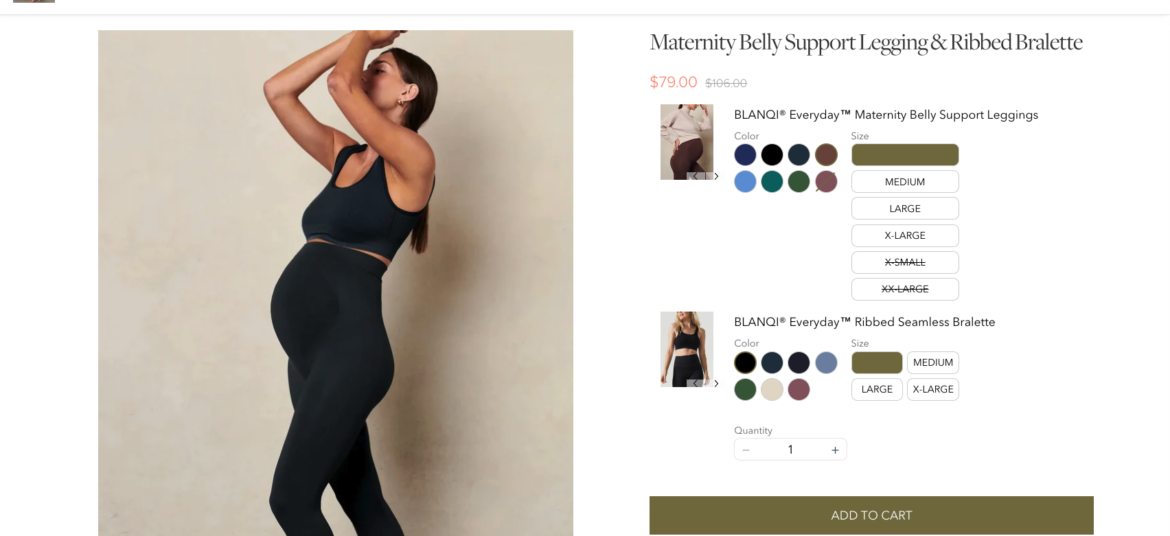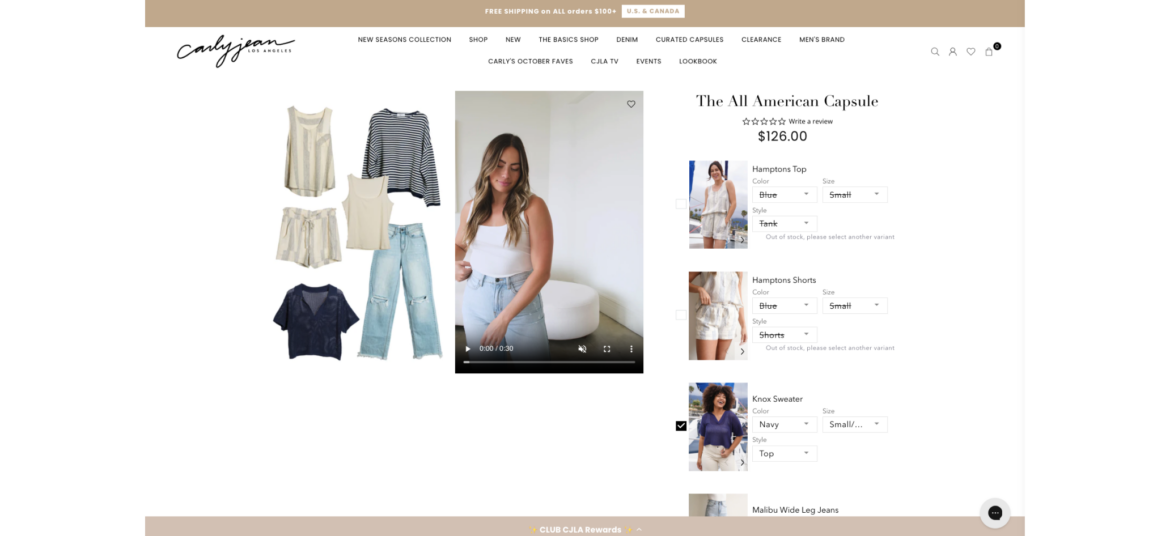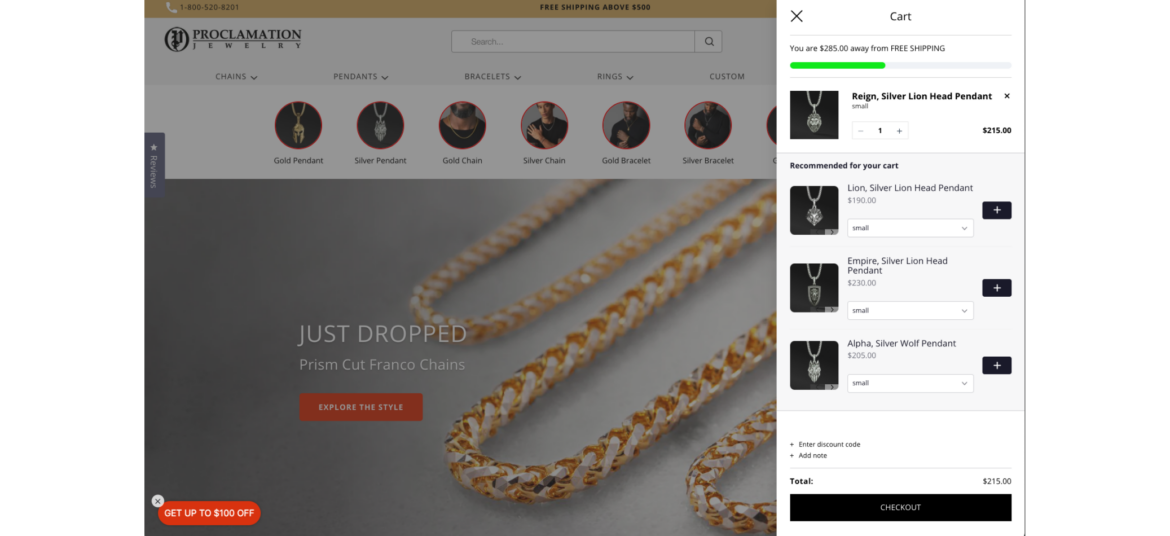When using Shopify upselling popups, it’s advisable to keep the following best practices in mind.
1. Suggest what customers want. Please ensure that your popups offer something customers want and not random products.
2. Set clear goals. It’s important to define a popup’s purpose. Shopify upselling popups intend to generate more sales. Therefore, your Shopify store’s popups must focus on delivering bundles, combos, and other deals.
3. Choose the right format. Popups come in different formats. The best format is one that doesn’t interfere with the product page. You can use sidebars, slide-in, full-screen, mid-screen, or even spin-the-wheel popups to get your message across.
4. Add user-friendly popups. You can tailor upselling popups to suit specific situations. For instance, newcomer deals, returning customers, or low-stock notifications can urge shoppers to complete transactions.
5. Match popups to site design. Shopify upsell popups should match the site’s overall color scheme, font, and layout. While contrasting is highly useful, it’s important to maintain the same design approach.
6. Ensure popups stand out. Popups should display in the most visible areas. This reason explains why you must not clutter your customers’ screens.
7. Be short and sweet. Great popups have the right amount of text. Adding too much text can cause the core message to get lost. Short and sweet popups save things like “save 20%” or “buy now, get 10% off.”
8. Make sure popups have value. Useful popups provide value. This value can be discounts, free shopping, loyalty points, codes, early access to sales, etc.
9. Use engaging visuals. While text-only popups can be effective, utilizing engaging visuals helps cement your popup’s message.
10. Utilize mobile-friendly popups. Shopify upselling popups should display well on mobile devices. Otherwise, your customers may have a negative experience while browsing on a mobile device.
11. Make it fun. Upselling tactics like “spin the wheel” or “scratch coupons” can make the popup experience much more enjoyable.
12. Include countdowns. Popups can include countdown times to urge customers to act before time runs out. This approach creates the effect of “limited time” or “exclusive” offers.
13. Allow customers to close popups easily. The last thing you want is for popups to become a nuisance. Thus, it’s a great idea to give customers the opportunity to close popups whenever they like.
14. Be consistent. It’s highly important to avoid placing popups in random locations. It’s extremely useful to place popups in the same location throughout your store. Surprising customers may have a detrimental effect on your overall sales efforts.